Have you wondered why certain programs are located under /bin, or /sbin, or /usr/bin, or /usr/sbin?
For example, less command is located under /usr/bin directory. Why not /bin, or /sbin, or /usr/sbin? What is the different between all these directories?
In this article, let us review the Linux filesystem structures and understand the meaning of individual high-level directories.
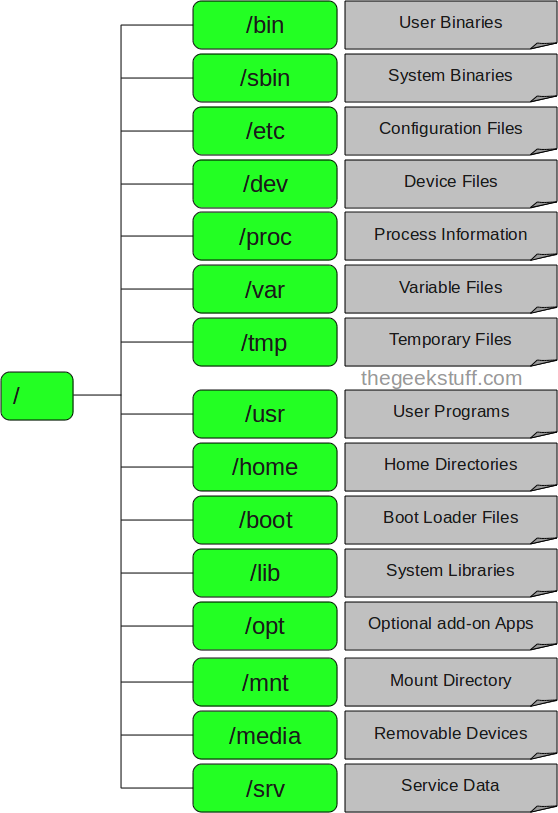
For example, less command is located under /usr/bin directory. Why not /bin, or /sbin, or /usr/sbin? What is the different between all these directories?
In this article, let us review the Linux filesystem structures and understand the meaning of individual high-level directories.
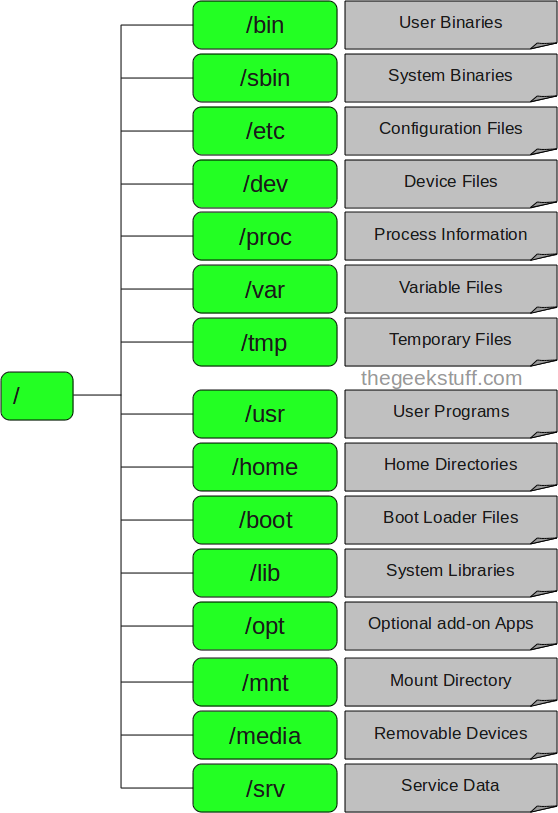
1. / – Root
- Every single file and directory starts from the root directory.
- Only root user has write privilege under this directory.
- Please note that /root is root user’s home directory, which is not same as /.
2. /bin – User Binaries
- Contains binary executables.
- Common linux commands you need to use in single-user modes are located under this directory.
- Commands used by all the users of the system are located here.
- For example: ps, ls, ping, grep, cp.
3. /sbin – System Binaries
- Just like /bin, /sbin also contains binary executables.
- But, the linux commands located under this directory are used typically by system aministrator, for system maintenance purpose.
- For example: iptables, reboot, fdisk, ifconfig, swapon
4. /etc – Configuration Files
- Contains configuration files required by all programs.
- This also contains startup and shutdown shell scripts used to start/stop individual programs.
- For example: /etc/resolv.conf, /etc/logrotate.conf
5. /dev – Device Files
- Contains device files.
- These include terminal devices, usb, or any device attached to the system.
- For example: /dev/tty1, /dev/usbmon0
6. /proc – Process Information
- Contains information about system process.
- This is a pseudo filesystem contains information about running process. For example: /proc/{pid} directory contains information about the process with that particular pid.
- This is a virtual filesystem with text information about system resources. For example: /proc/uptime
7. /var – Variable Files
- var stands for variable files.
- Content of the files that are expected to grow can be found under this directory.
- This includes — system log files (/var/log); packages and database files (/var/lib); emails (/var/mail); print queues (/var/spool); lock files (/var/lock); temp files needed across reboots (/var/tmp);
8. /tmp – Temporary Files
- Directory that contains temporary files created by system and users.
- Files under this directory are deleted when system is rebooted.
9. /usr – User Programs
- Contains binaries, libraries, documentation, and source-code for second level programs.
- /usr/bin contains binary files for user programs. If you can’t find a user binary under /bin, look under /usr/bin. For example: at, awk, cc, less, scp
- /usr/sbin contains binary files for system administrators. If you can’t find a system binary under /sbin, look under /usr/sbin. For example: atd, cron, sshd, useradd, userdel
- /usr/lib contains libraries for /usr/bin and /usr/sbin
- /usr/local contains users programs that you install from source. For example, when you install apache from source, it goes under /usr/local/apache2
10. /home – Home Directories
- Home directories for all users to store their personal files.
- For example: /home/john, /home/nikita
11. /boot – Boot Loader Files
- Contains boot loader related files.
- Kernel initrd, vmlinux, grub files are located under /boot
- For example: initrd.img-2.6.32-24-generic, vmlinuz-2.6.32-24-generic
12. /lib – System Libraries
- Contains library files that supports the binaries located under /bin and /sbin
- Library filenames are either ld* or lib*.so.*
- For example: ld-2.11.1.so, libncurses.so.5.7
13. /opt – Optional add-on Applications
- opt stands for optional.
- Contains add-on applications from individual vendors.
- add-on applications should be installed under either /opt/ or /opt/ sub-directory.
14. /mnt – Mount Directory
- Temporary mount directory where sysadmins can mount filesystems.
15. /media – Removable Media Devices
- Temporary mount directory for removable devices.
- For examples, /media/cdrom for CD-ROM; /media/floppy for floppy drives; /media/cdrecorder for CD writer
16. /srv – Service Data
- srv stands for service.
- Contains server specific services related data.
- For example, /srv/cvs contains CVS related data.

 home
home




 Home
Home
+ comments + 9 comments
It's a great linux directory structure. Thanks for post.
Great information about Linux filesystem structures review and the meaning of individual high-level directories.
Thanks for your share, if need more 100% genuine product key, I recommend the online shop
www.customerservicekey.com . Fast shipping,a great price,100% genuine!
word cookies answers
archery games
scratch games
Thanks for sharing these tips, it is useful for both small business and big business. These tips will help business to the right direction.
I am very happy when read this blog post because blog post written in good manner and write on
good topic. Thanks for sharing valuable information.
School Information Management System,
Online Fee Payment Integration
College Management System
Message
Sounds great for a Technological entrant.
Best School In Siruvani Road
https://crackedlol.com/minitool-power-data-recovery-crack-with-keygen/
MiniTool Power Data Recovery Crack is a read-only document retrieval applications and data retrieval program.
Debut Video Capture Crack
Debut Video Capture Crack is the videos automatically on a computer. It captures the video files on a PC from a webcam. You can also use it to stop videos from external devices. It also allows you to save your computer screen. The software is a compact selection for video recording programs. It is standard and professional software. It can exist with all compatible software. The start video capture can be done easily on Windows and Mac.
https://crackphilia.com/
Thanks for Sharing Great post
Buy Plants Online in India
Hoya Kerrii, Heart Leaf Plant
Buy Handicrafts Online
Moon Cactus
Book Resin Planter
Buy Planter Pot & Flower Stands
Buy
Succulents & Cactus
Buy Planter Pot & Flower Stands
Post a Comment